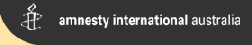Greg Black
gjb at gbch dot net
Home page
If you’re not living life on the edge, you’re taking up too much space.

Syndication
Worthy organisations
Amnesty International Australia — global defenders of human rights
Médecins Sans Frontières — help us save lives around the world
Electronic Frontiers Australia — protecting and promoting on-line civil liberties in Australia
Blogs
(Coming soon…)
Categories
(Coming soon…)
Archives
(Coming soon…)
Software resources
Wed, 25 Aug 2004
Unexpected pitfalls with online purchasing
I’ve been trying to buy something online from the Apple store this week and have been surprised by how hard they make it. I’m not an online shopping junkie, but I’ve probably bought stuff this way about 50 times, so I’m not a complete newbie.
Problem number 1 is the website design—it’s hard to find the way in to the part I wanted; once there, if you get distracted by a customer on the phone, it times out; so you have to go back to the start and click your way back through the same million slow pages to get back to where you were.
When you finally get through all the process of making the order, they don’t tell you that you need to check back to see if they’ve processed it. I only checked because I’m in a real hurry for this item. That’s when I found that the order was suspended because they were “waiting for more information”. There was no clue about the nature of the additional information, nor had they made any attempt to email me to tell me. So I played in call centre hell for a while and eventually discovered that they felt entitled to some photo id. I happen to think that they have no right to that, but expediency won out over my natural inclinations, and I agreed to fax them something they deemed acceptable.
Since I only need a scanner once every three years, I don’t have one. And since I usually need to make thousands of photocopies at a time when I need copies, I don’t have a photocopier. So I took the documents to the local shopping centre, photocopied them, wrote the order number on the copy and faxed it to the Apple fax number. The transmission took longer than I’d have expected, but the fax machine reported success, so I was happy.
From time to time over the next few hours, I checked the website to see if the order status had changed. Apart from the slow and infuriating process of getting to the page I needed, I also found it irritating that their clock is set wrong; and that it’s in a different time zone; and that they display dates in a foreign format; and that you really have to ring them up to find out anything useful.
When I ran out of patience again, I called and spoke to the same woman I’d spoken to earlier. She asked me if I’d sent the fax. I said that it had been sent three hours earlier. She put me on hold; when she came back, she said, “Please hold a bit longer. I’ve put paper in the fax machine and there are lots of faxes coming through now.” What kind of business requires customers to send faxes and can’t be bothered keeping paper in the fax machine? For that matter, why does a high-tech company even use paper for incoming faxes?
Finally, my fax arrived and she told me that it was fine and that she would ship the order shortly. So all I have to do now is wait for the phone call to make sure that I’ll be at home when the delivery attempt is made—she promised me that they’d call, and naturally I believe her.
And just as I was about to publish this, I got a confirmation email from Apple telling me that the order had been shipped. So does the email comes from something sensible, like “Apple Orders”? Oh no, they must want it to look like spam—it’s from “Email Processor” and the subject is “Shipment notification for order # 1234567890”. I delete email that looks like that by the hundred; it was pure chance that I happened to have a window with a filtered mail log running on the same desktop I’m using right now and noticed “APPLE.COM” passing before my eyes …
| Posted at: 12:34 | Path: /technology | permalink |